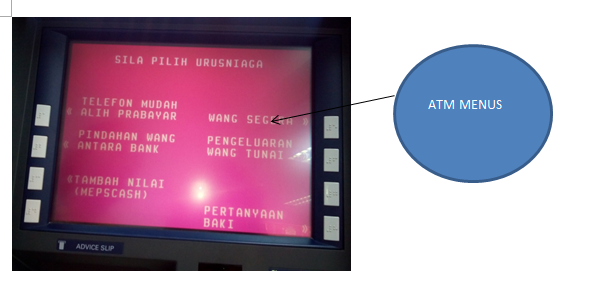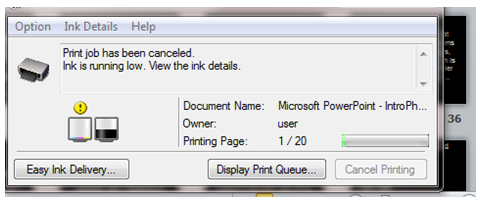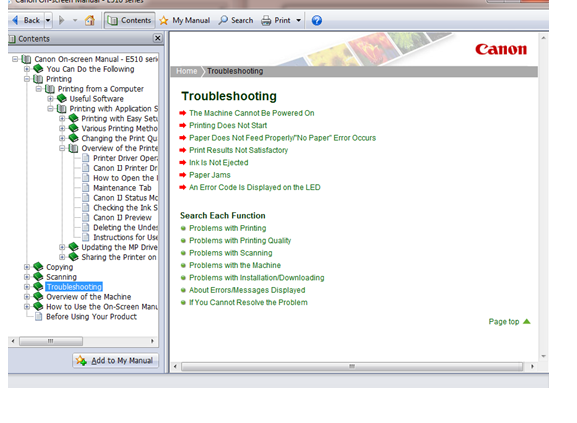Entry Point
A design that has an intentional design to entry the premise .Good entry point must
had this four (4) elements
1 ) Minimal
Barriers
The
design that not encumber the user to user enter or move it .had less barrier and use feel comfortable to enter
Figure 7.1.1
This is entrance of washroom at TAZ college .The entrance of entrance do not have barrier.The design only use a wall like a maze to block the view from the public .
2 )Points
of Prospect
Good
Entry points should had a design that give space ,time and clearly view to the
user so that the user feel occasion and comfortable.
Example : TAZ apartmeet house
Figure 7.1.2
This is living room for this house.This living room had a good arrangement and space that create a comfortable feeling to the public after they enter this house.
3)Progressive
Lures
Good
entry point must had a Lures that used to attracts public.
Example : TAZ College office entrance
Aesthetic- Usability effect
The usability of object which is perceived as easier to use than less-aesthetic designs and promote creative thinking and problem solving. Aesthetic designs also foster positive relationships with users and have tolerant of design problem. The design effect has significant implication regarding the acceptance, use and performance of a design.
Example: Umbrella
Example: Umbrella
Figure 7.2: Can be folded

Figure 7.2.1: Cannot be folded
As we can see from both figure above, the folded umbrella is more easy to use rather than not have folded. It is easy to put inside the bag for inconvenience to carry somewhere. The umbrella function for help us from sunlight and rain.
Archetype
Universal patterns of theme and form resulting from innate biases or dispositions.
Example: Cleaning spray
Mimicry
Mimicry
refers to the properties from organisms, objects and environment to shape a
products design to improve its function. There are 3 types of mimicry:
Surface
Mimicry
Making a design look like something else.
Example: Screen Cap of Guitar Chord application
Making a design look like something else.
Example: Screen Cap of Guitar Chord application
Figure 7.4.1
The Guitar Chord application is design by copying the outlook of a real guitar . Each string presence in real guitar can be found too in this application. The mimicry of the real guitar ensure user can perform a song well too even though they are playing the song through the phone .
Creating a design to act like something else.
Example: Screen cap from Talking Tom application
Figure 7.4.2
As we can see from figure above, Talking Tom is the android game. In this game, the cat is design to mimic the behavior of a pet which is sleep, eat and poop. It also can mimic the voice of human as we talking to it.
Functional
Mimicry
Develop a design to work like something else
Figure 7.4.3
The figure above show the claw machine. The claw is design through copying the function of human’s hand, which is to grab, or to hold things. The claw will extend its part towards the toy, open the prongs and grab the toy same like our hand when we want to grab the things.